Authorized Bot users may set the slowmode interval by selecting a channel in the Bot UI, then selecting Set Messages Slowmode from the channel actions menu.
- Slowmode durations greater than 6 hours are enforced by the Bot. Shorter slowmodes are enforced by Discord. Changing short slowmodes on Forum channels may not apply to posts that were created before the slowmode was changed, due to the way Discord enforces slowmodes.
- Forum post creation will be governed by the messages slowmode setting if a post slowmode is not set for that channel.
- If a message long slowmode is changed, or disabled then re-enabled, the slowmode timeframe will be reset for all users in that channel.
- If Require unique links is enabled for the channel, link uniqueness is always calculated based on the long slowmode timeframe as it is currently set.
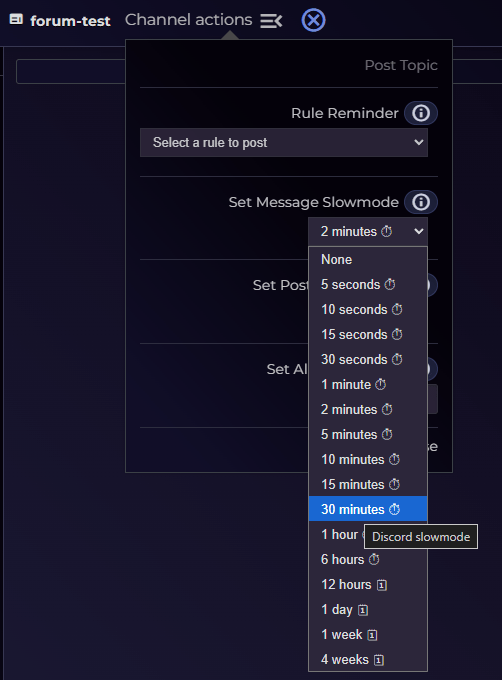
Security
Setting the channel slowmode requires that the Bot user has the ‘Advanced Moderation’ authority.